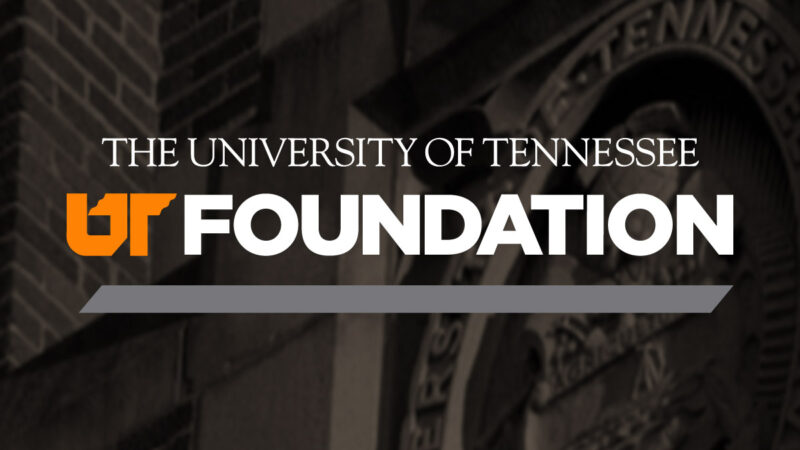Media Relations
The Division of Communications and Marketing is the primary point of contact for all media requests concerning the UT System.
Public Records Requests
Whether you have a general question or are seeking specific information about the UT System, our team can help by directing your inquiry to the appropriate person or unit for a timely response.
Media Contacts
If you are contacted by a journalist or media outlet, please direct all media inquiries through one of our primary contacts listed below.
Melissa Tindell
Assistant Vice President, Communications

Robert Reburn
Assistant Director of Communications